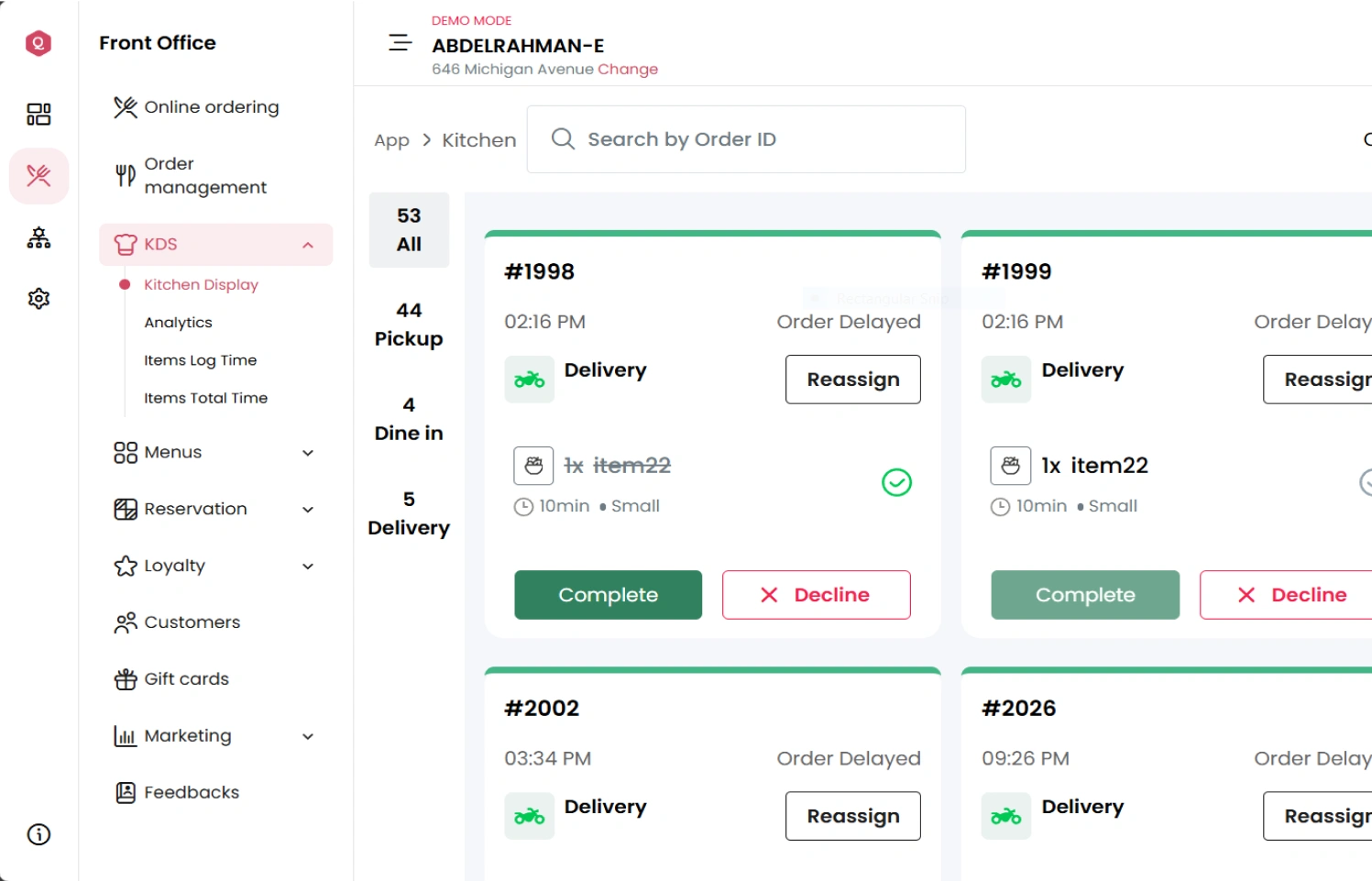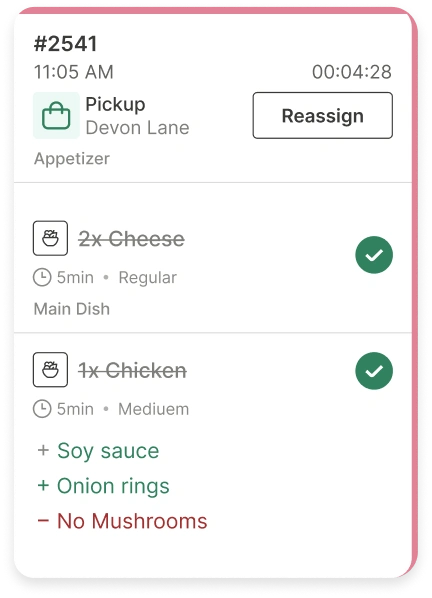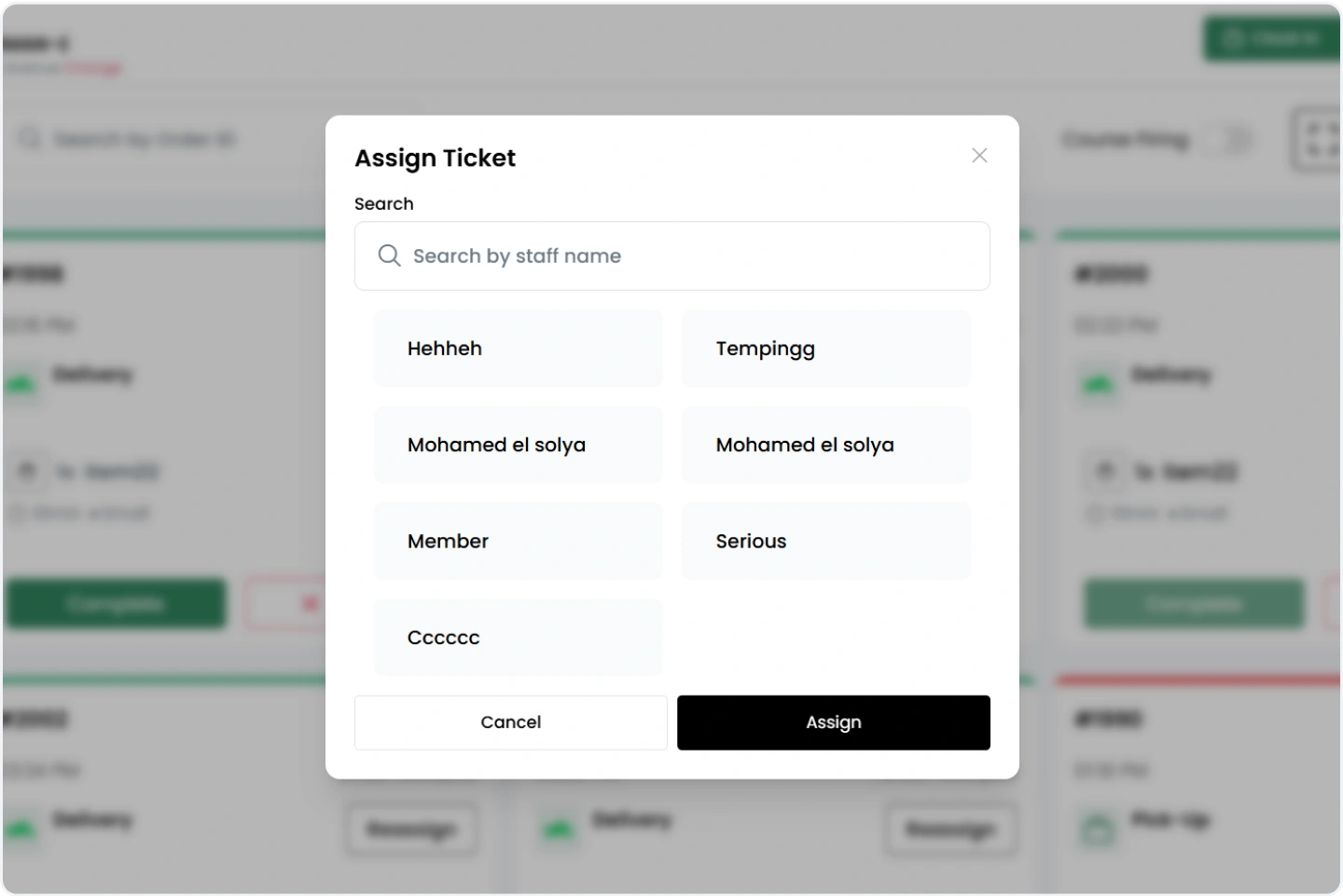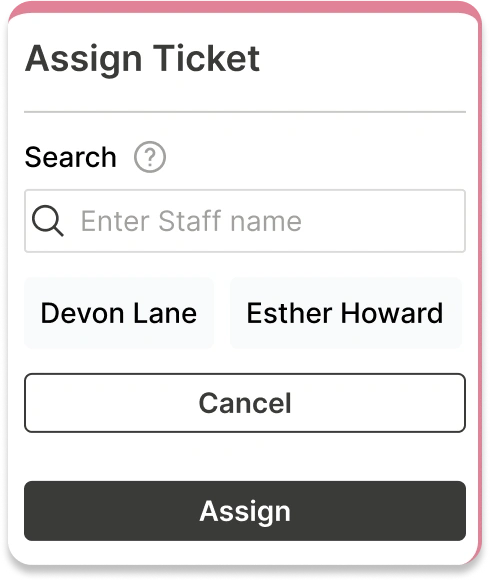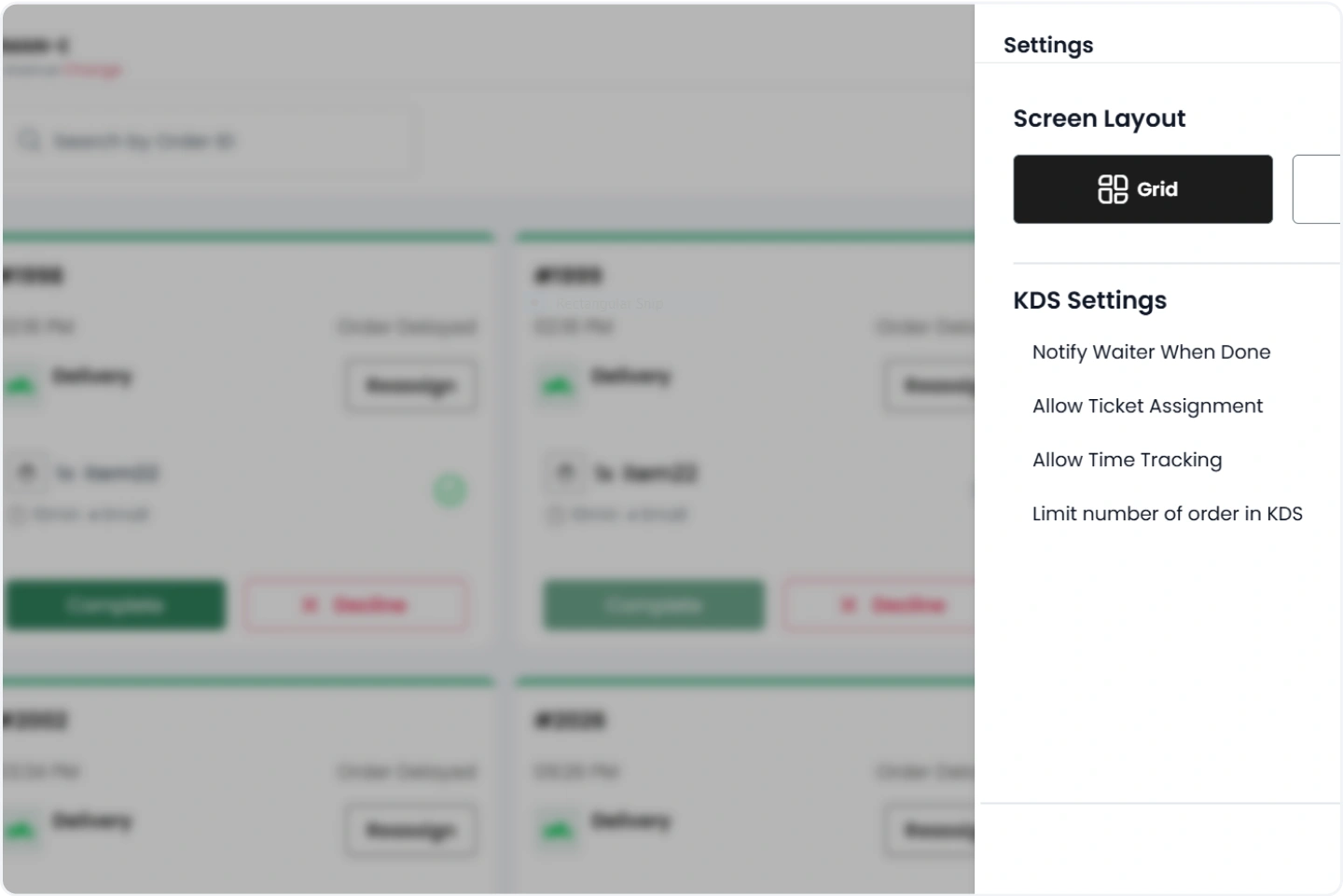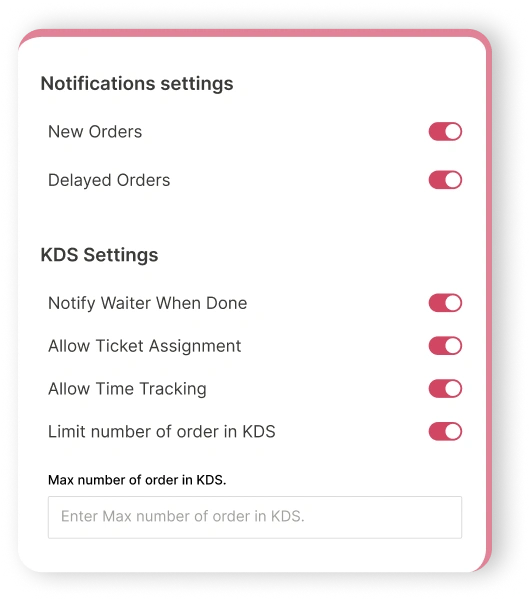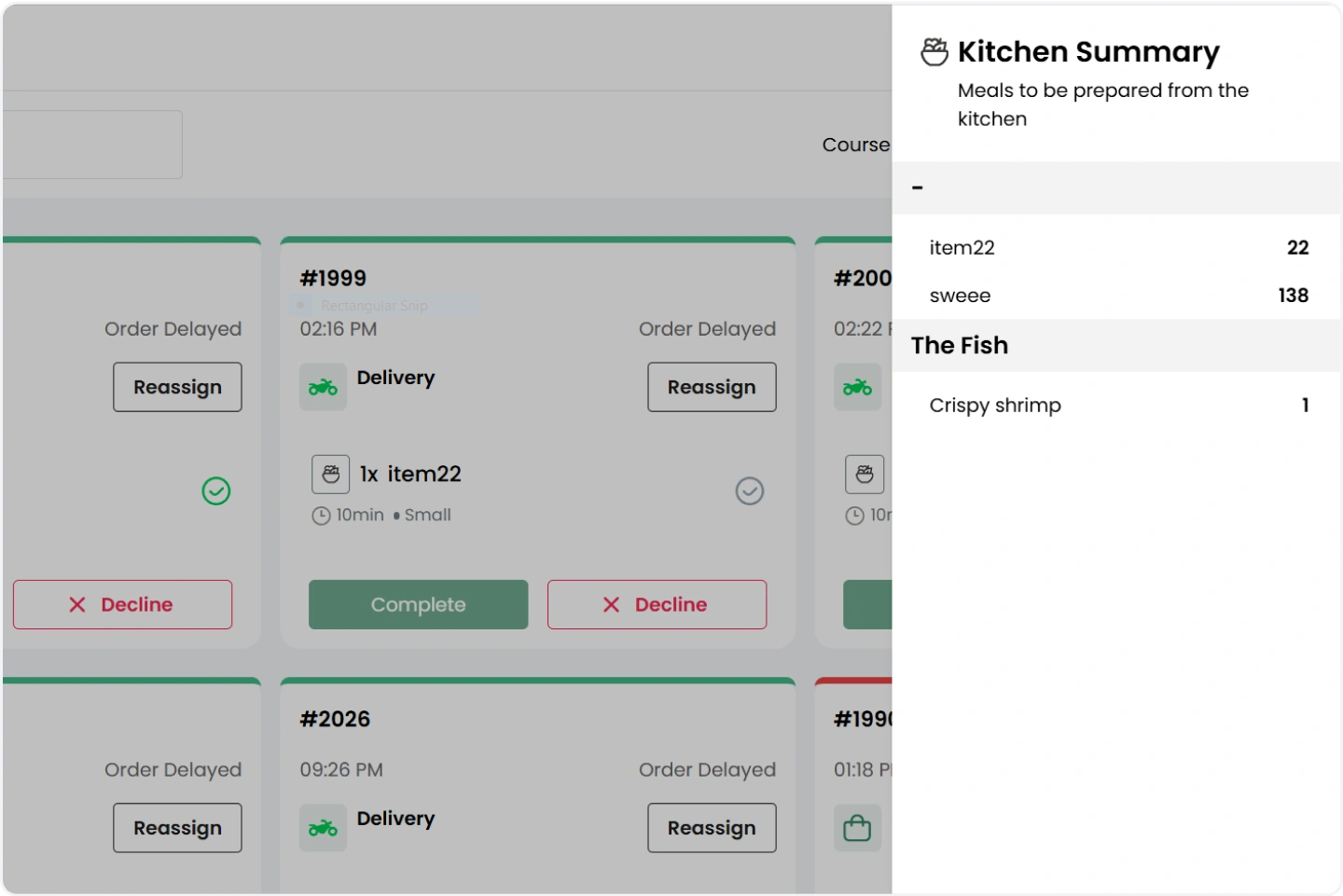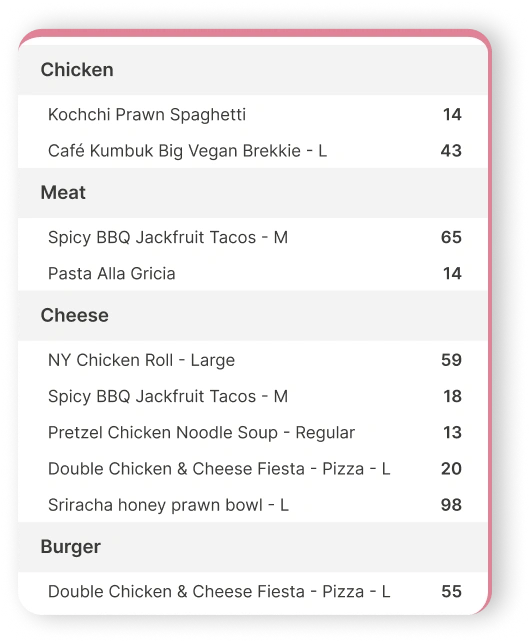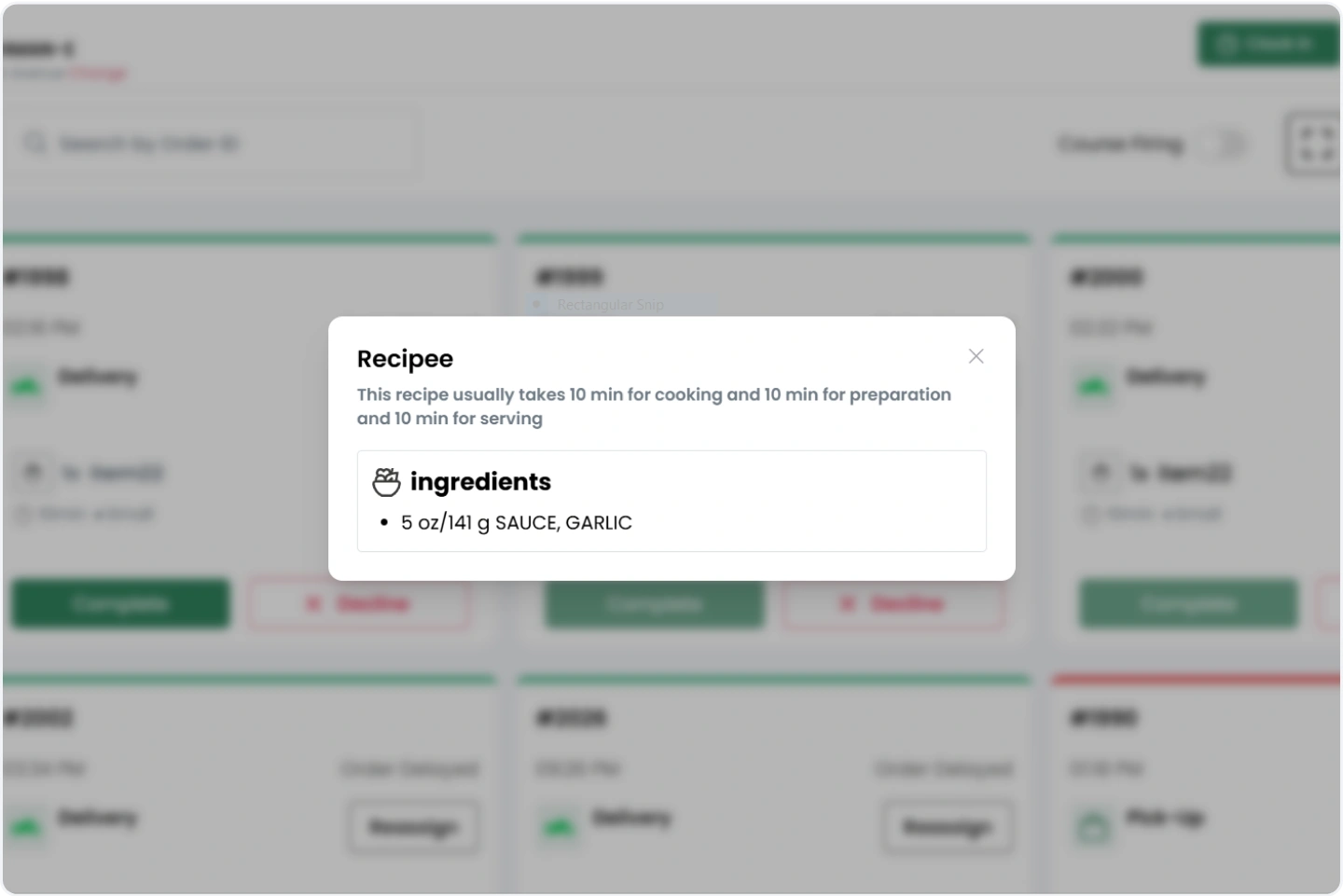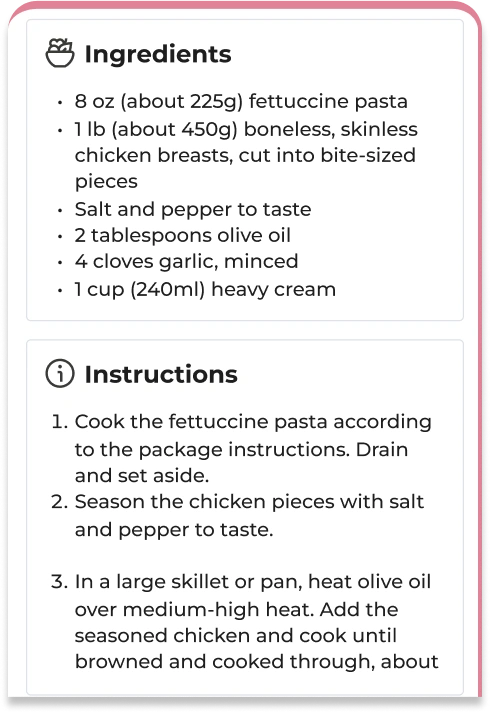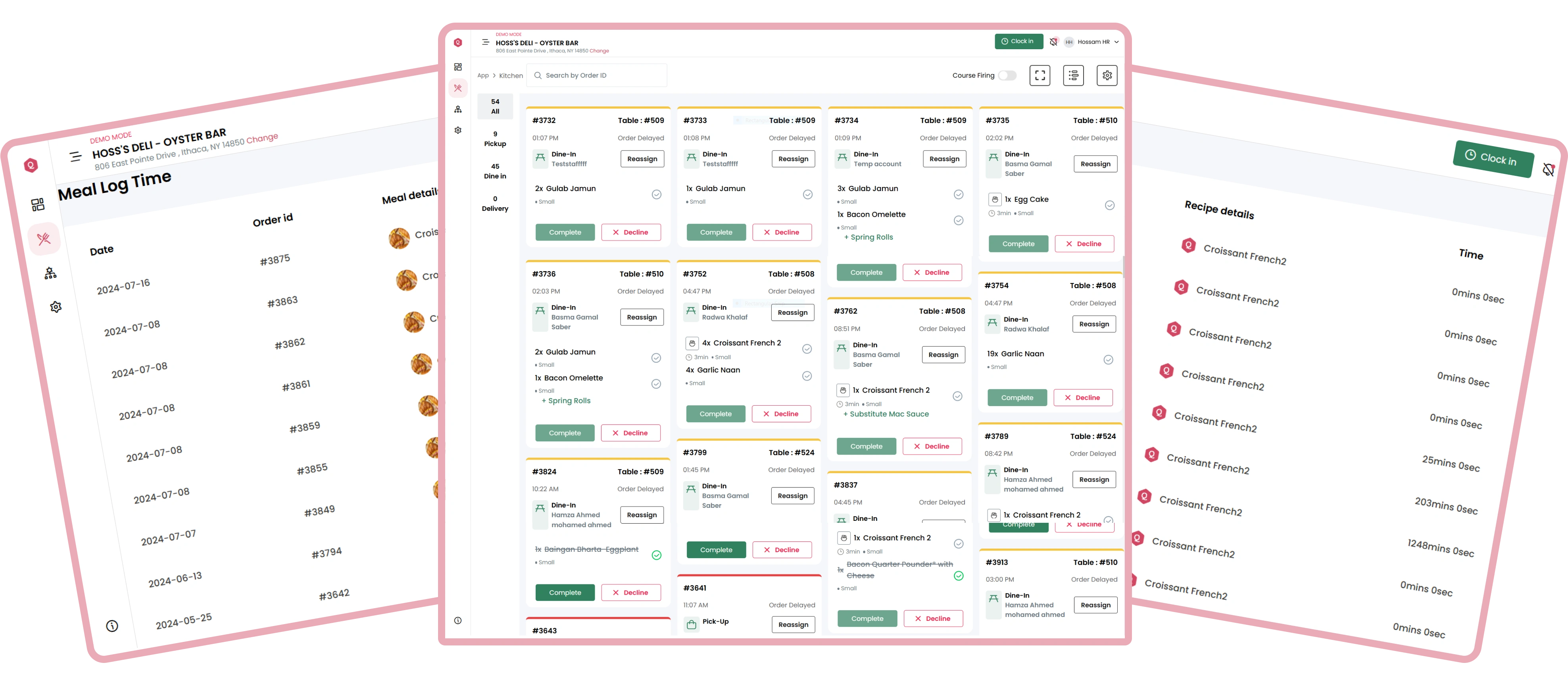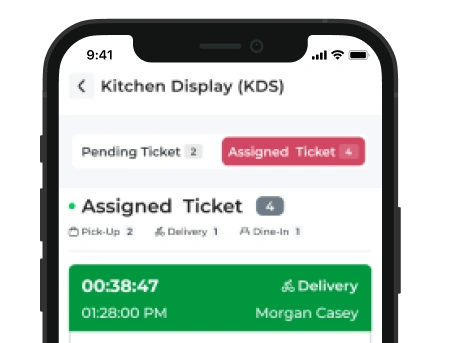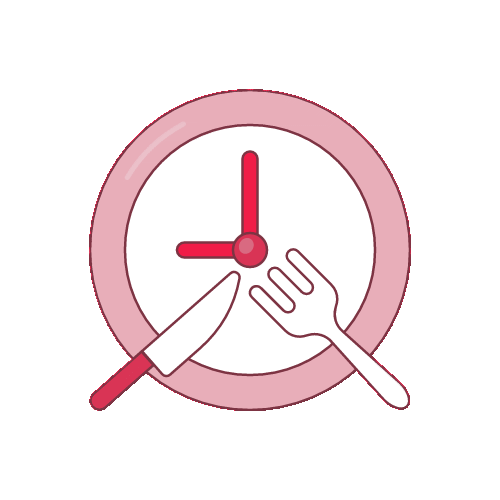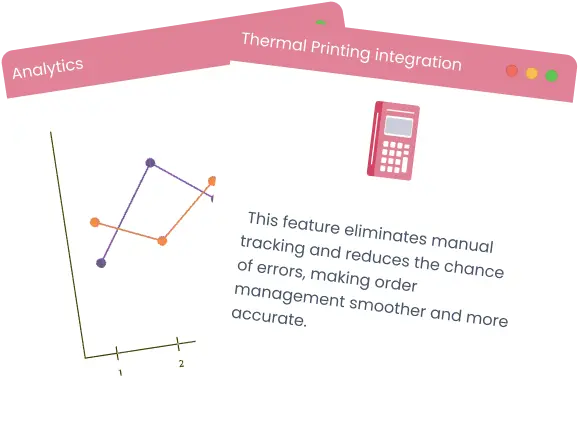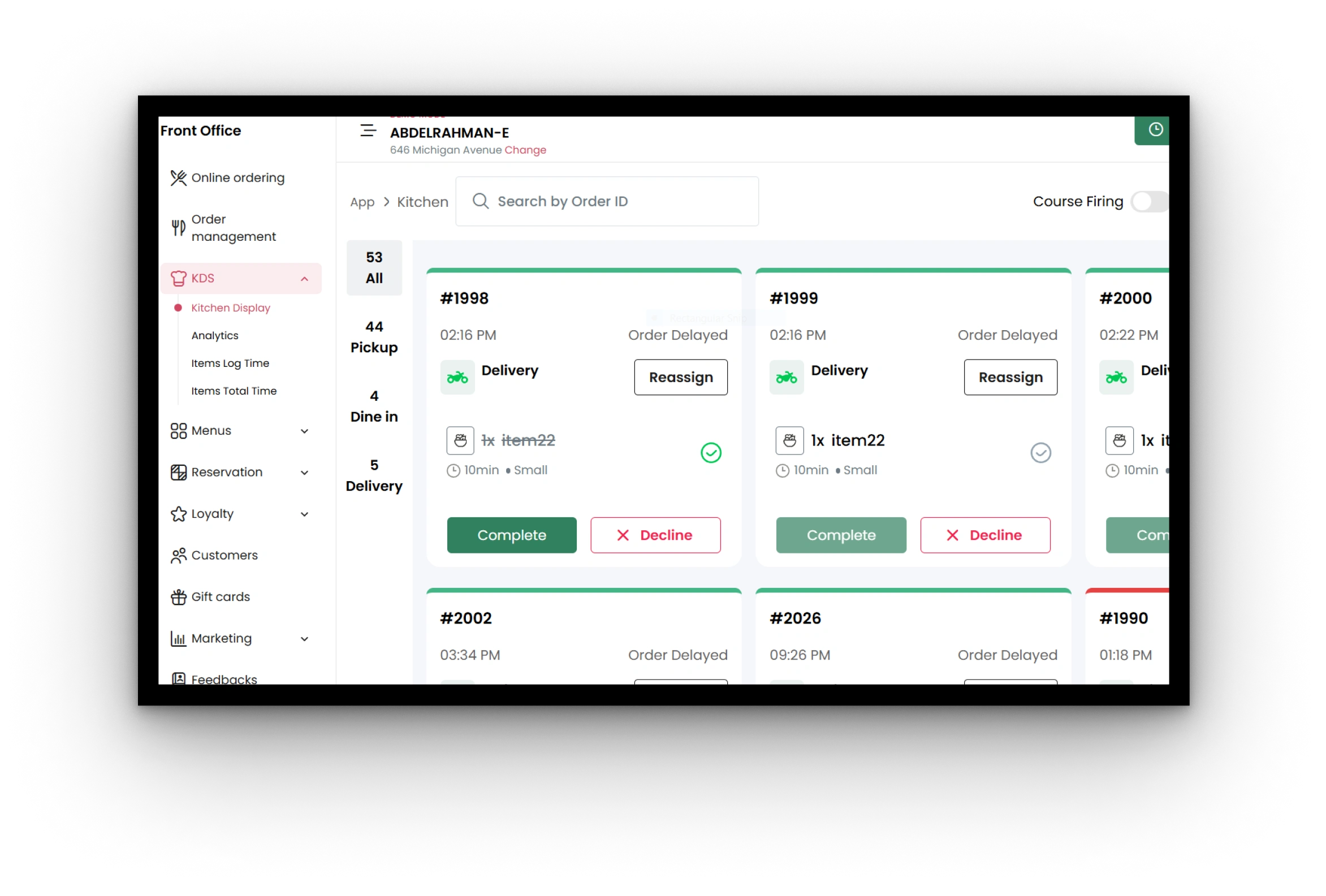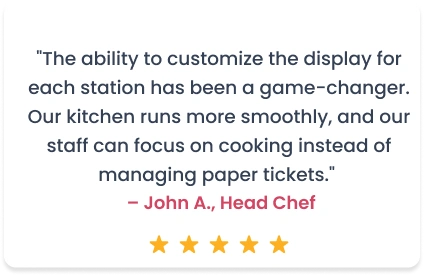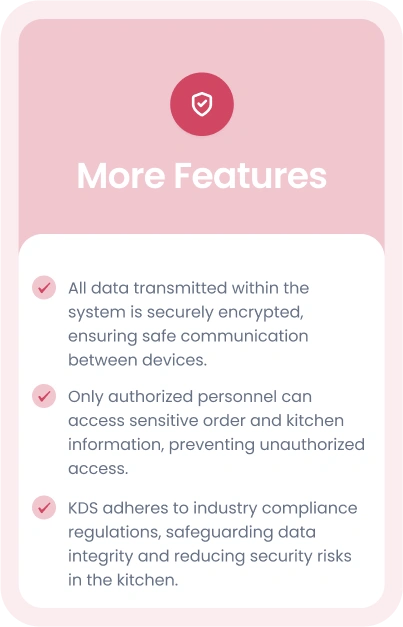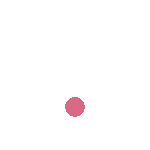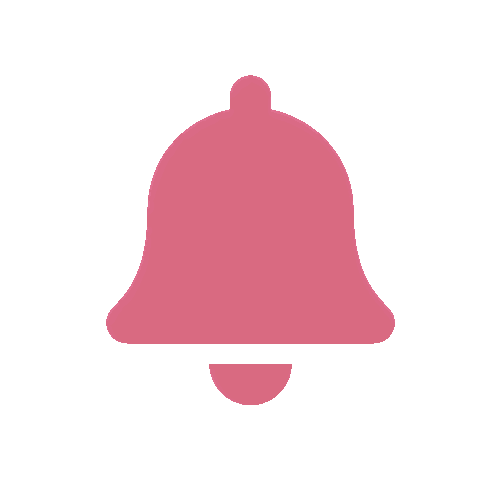Order Ready Notifications
Get real-time alerts when orders are ready, ensuring quick service and better customer satisfaction.
Multiple Screen Sizes
Customize your kitchen setup with a range of screen sizes that fit any space without compromising visibility.
Digital Ordering Integration
Orders are automatically sent to the KDS, reducing wait times and enhancing accuracy as kitchen staff begin preparation immediately.
SMS & In-app Alerts
Send notifications directly to guests or waitstaff devices when orders are ready, improving communication and efficiency.